Social Media News October 2020
YouTube Shorts
YouTube is the leading platform for moving images. Now, they are introducing a new feature – YouTube Shorts, which are vertical short videos. According to Jan Firsching from futurebiz, it’s probably the reaction to TikTok’s success and the rising competition. YouTube Shorts offers a new creative opportunity to create short videos but it’s also about the consumption, the time people spend on the platform and the activity of YouTube creators.
Short videos on YouTube are nothing new. The difference is the new integrated features. The videos can be 15 seconds long, exactly the same as Instagram Reels. The core of the feature is the create mode. Users can activate the camera and create Shorts Via the button “create a short.”
Features:
- Multi-Segment-Camera feature:
This feature connects multiple short clips. We already know this from TikTok. The function will lead to a very similar look to videos on TikTok or Reels.
- Adding music:
The right music is a key part of video creation. Thanks to YouTube Music there is a huge selection of songs which is frequently updated.
- Different speed:
Also known as the combination of different video speeds to create particular effects.
- Timer and countdown:
Timers and countdowns are used to create short videos in hands-free mode. As you can see, YouTube Shorts is a copy of TikTok but with less creative opportunities.
YouTube has more than 2 billion users every month and videos are a fundamental part of the Google and YouTube search. That is YouTubes core strength that separates them from other platforms. An integration of Shorts in the Google search as well as in Google News could be YouTube’s ace. This can only work when creators create enough short videos in good quality.
The feature started with creators in India. More countries will follow in the next weeks and months.
Hashtag comeback
Everyone knows that Hashtags play an important role on Instagram and Twitter. Facebook also uses them, but they don’t have as great an effect. For some time now, Facebook is becoming accustomed to using hashtags. Jan Firsching from futurebiz explains that you can not only see how many people have published something under a specific hashtag, but also the number of published posts in the news feed. While creating a post, Facebook shows you how often a hashtag has been used. As you know from Instagram, this helps you easily choose the ones with the biggest reach before publishing your post. On top of this, Facebook suggests hashtags that fit your content.
- Hashtag Challenges:
Another use of hashtags is for global and interactive challenges. For example, there is the #ourplanetchallenge hashtag from Facebook whose goal was to get 100.000 posts with the use of the hashtag. In the end, they got more than 300.000 posts.
- Posts with similar hashtags:
In addition to the pure number of posts, the Call to Action in the News Feed is probably the most exciting development of Facebook hashtags. Facebook recommends content on thematically related hashtags, even if they do not appear in the post. This way, you can gain more reach. As a brand, you should definitely try this to reach new people.
Recommendation:
The importance of hashtags depends on Facebook’s goals and focus on the future. Reach and interactions might rise, but don’t have to. If your brand is already using hashtags on Instagram, you can just try it out on Facebook. But: Don’t use the same hashtags! The audiences are different. Facebook will recommend different hashtags than Instagram.
No more 20%-text rule
The 20%-text rule for Facebook ads was supposed to keep the focus on the essential and not disturb with too much text. Sounds good, but sometimes it can stand in the way of being creative. The consequence: less reach. Since September, the rule does not apply anymore. Even though, Facebook still recommends 20% text or less. Those who need more than 20% text won’t have any limitations or disadvantages. So, how should your ad look like? Jan Firsching from futurebiz has a few tips that can help with that.
Tips:
Only use text to strengthen or highlight your statements. Don’t use it for explanations or
information no one needs.
- Use a few meaningful words and no filler words.
- Text elements must always be readable. Mobile First!
- Place the text right, so it does not cover the creative.
- Avoid unnecessary repetitions of texts in the image that already appear in the caption.
Recommendation:
The most successful ads still work without much text. Keep this in mind and don’t overload them.
AUTHOR
Johanna Leffers